Spread Sheets for Story: Here's how we Do It - Devlog #3
Aloha! Azrael here again with a brief follow up on last's Devlog.
Since we shared it on Reddit we got a few great comments and questions. One of them was very interesting to me:
Since I thought it may be useful to more people, bellow you will find the question and answer with a couple screenshots from our spread sheet.
How do you even set-up a spreadsheet to work on something like story?
That's a good question and the answer is, you don't. (::shy smiley::).
We first identified a skeleton of the outline in free form writing but when it came to its implementation we needed a structured way to follow it from start to finish. That's where a spread sheet has worked wonders for us.
We have used spread sheets for characters, relationships, motivations and more but the biggest impact it's had is breaking down the story into its smallest pieces.
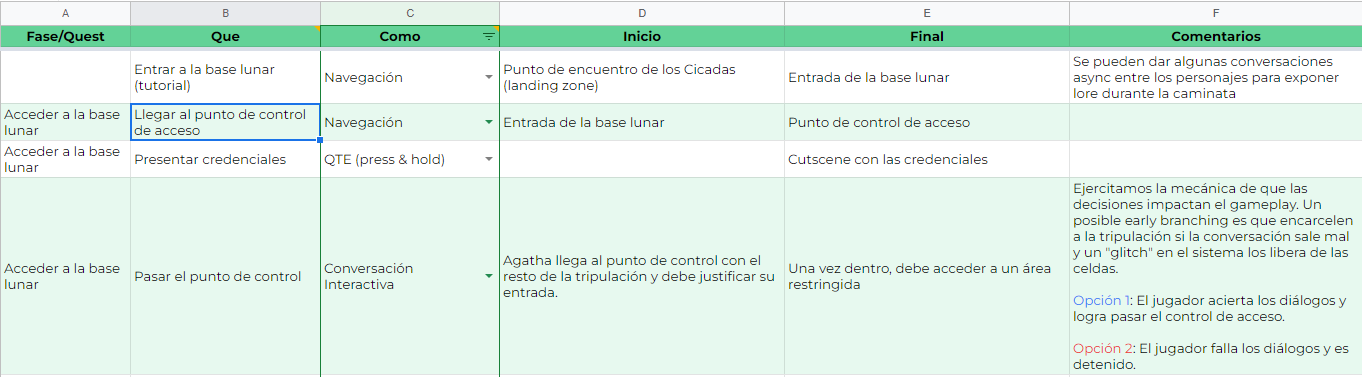
Once we knew what we wanted the story to be, we identified the components common to all scenes and give each a column in the spread sheet. For us they are:
- Objective/Quest: This column will have a brief title for what the scene is about or which quest it belongs to
- i.e.: Access the Lunar Base
- What: the what is happening in this scene and only during this tiny part of the scene.
- i.e.: Get to the Control Access Point
- How: the how is the scene presented or the objective accomplished, is this a mini game? which one. Is it a cinematic or a scripted scene. That goes here
- i.e.: Navigation: this means the player walks there
- Beginning: Well... how the scene starts, the current status or place the game is in
- i.e.: The player/Agatha is at the entrance of the lunar base
- Ending: the stated the game is in after events have happened
- i.e.: Arrived at the Control Access Point
- Comments: this is to guide the scene, mood of the conversation, who is pissed at who and why.
- i.e.: Agatha is dizzy from the trip to the moon.
This example isn't very narrative driven but it illustrate fairly easily all we take into account for each scene.
A more narrative example would focus on mood and conversation beats than location. It would look more like this:
- Objective: Start the *SPOILERY SPOILER* process
- What: Agatha tries to get Mariko's help
- How: Conversation + Decisions
- Beginning: Mariko is pissed at the crew because *SPOILERY SPOILERS*
- Ending: Agatha manages to ease Mariko's concerns but not enough to get her to help at this time.
- Comments: at key parts of the conversation, the player will be prompted with 3 options at a time to decide the next line Agatha says to navigate this situation.
A spread sheet, in my eyes, is just a box of boxes and we use those boxes to separate each section of a problem as much as we can to inform how to tackle it narratively.
This break down is then used when I sit down to write the dialogue for that specific scene. If the decisions are really important they are included in the Comments so I can try and nail them correctly.
Be careful though, a spread sheet has infinite columns and rows so you need to commit to the things that actually matter to ALL scenes. Otherwise you'd end up writing lines of dialogue there, which you could do, but makes it harder to export.
We tend to think that Story is what happens when you sit down and write what will be on the page but in all honesty, that's only the second to last step in Story.
I hope this helps! Let me know how you use spread sheets in your project.
Hope: A Sky Full of Ghosts
Captain a disjointed crew of rebels aboard a stolen spaceship and uncover its secrets in this minimalist P&C.
| Status | In development |
| Authors | satanas82, Azrael Arocha |
| Genre | Adventure |
| Tags | 2D, Narrative, Point & Click, Sci-fi, Story Rich |
| Languages | English |
More posts
- We are on Steam! Hope: A Sky Full of Ghosts can be Wishlisted NOW!Apr 02, 2025
- New build v0.9.92.20240719-geekfest is available!Jul 24, 2024
- We got a facelift! - Devlog #9Jul 01, 2024
- New build v0.9.90.20240125 released - Look alive!Jun 14, 2024
- New build v0.9.84.20240125 - Quests, minigames and narrative!Jan 25, 2024
- Hope: 2023 retrospective - Devlog #8Dec 29, 2023
- Expectation Management: What's in a Tagline? - Devlog #7Jul 18, 2023
- New build v0.9.63.20230706 - Polishing narrative and gameplayJul 06, 2023
- On the Importance of a "Fresh Set of Eyes" - Devlog #6Apr 23, 2023
- 7 Tips for Time & Project Management - Devlog #5Mar 11, 2023

Leave a comment
Log in with itch.io to leave a comment.